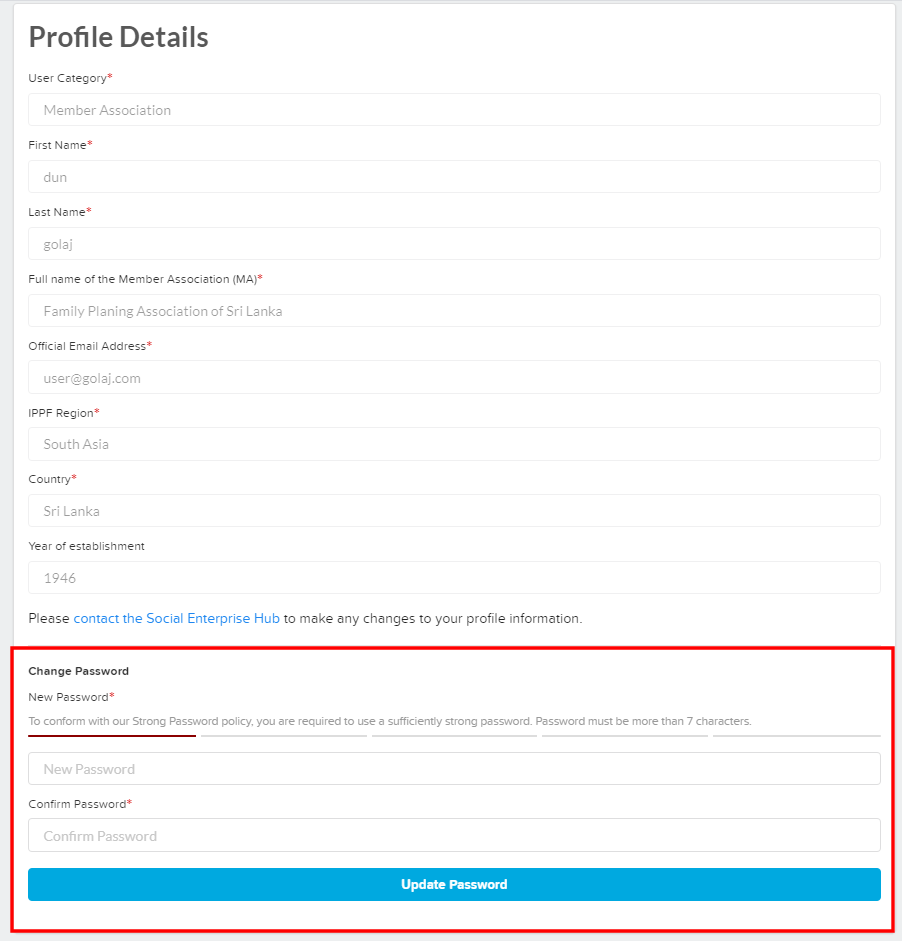My Account
Users will be able to view (only) their profile details and update their account password in this section.
Note: - General account details of users cannot be changed. For any changes, the user will need to connect with the SE Hub.
STEPS TO UPDATE PASSWORD
1) Click on the User profile icon - located in the right hand top menu of the portal.
![]()
2) Click on the menu, as indicated in the screenshot below:
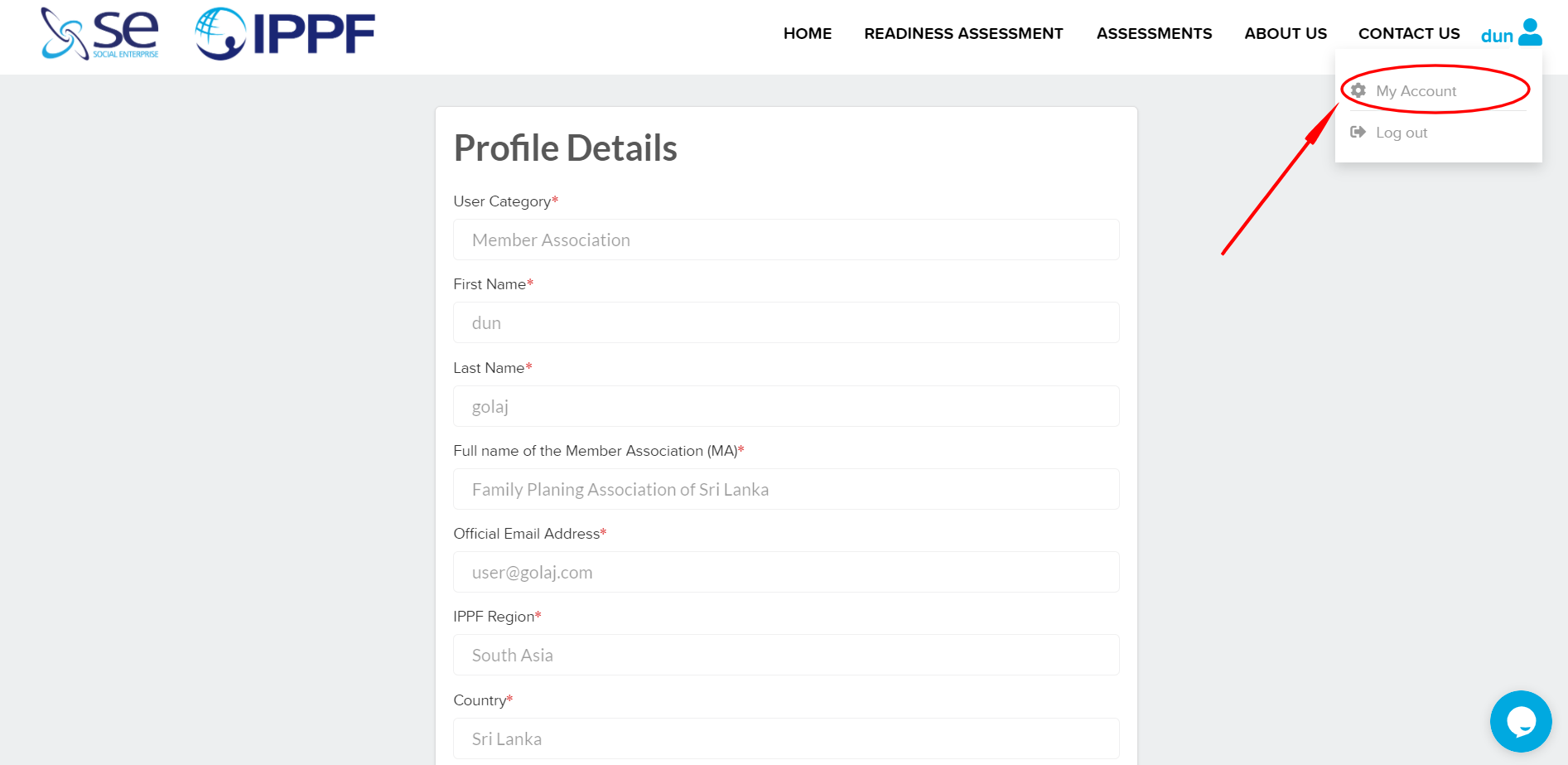
3) Clicking once on the "My Account" menu, you will then be navigated to a section which permits to reset the password. Enter the new password and click “Update Password” (your password should contain special characters as well).